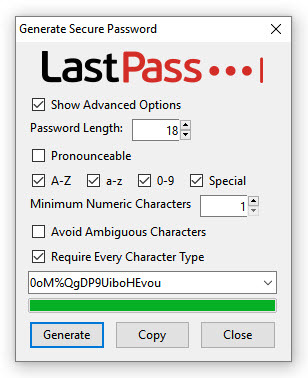Password Security is so hard for humans!
- Do you save your passwords to your browser, so that hackers can get them? Yes, you do.
- Do you use simple, memorable, hackable passwords? Yes, you do.
- If not, do you forget your secure passwords? Yes, you do.
- Tired of filling out endless online forms? Uh, huh.
- Want to solve this nightmare for FREE?
LastPass is Your Solution
- Generate secure passwords for your online accounts, using the latest security practices, with so many characters, alpha-numeric, special characters, using the latest and greatest encryption technology.
- Memorize only ONE master password and multiple secure passwords for everything else.
- Securely share logins with friends and let them share logins with you and never worry about sending sensitive login credential by email ever again.
Save Your Time for Important Things
- Use the Auto Login setting for one-click logins.
- Automatically fill out online forms using Form Fill profiles.
LastPass FAQ
How Do I Install LastPass?
- Go here to download the installer.
- It will ask you which browser you want it to be installed into.
- Install into all the browers you use.
Making LastPass Fool Proof
If you are currently using LastPass and don’t have two-factor authentication setup, then your account is not as secure as it could be. Even though a hacker cant get into the LastPass data-base and see all of your logins, a hacker could figure out your master password, and then be able to see your logins.
This is where two-factor authentication comes in. Two-factor authentication is almost 100% hack proof. Many of the major hacks that have happened over last couple years could have been prevented had the users been using two-factor authentication.
What is Two-Factor Authentication?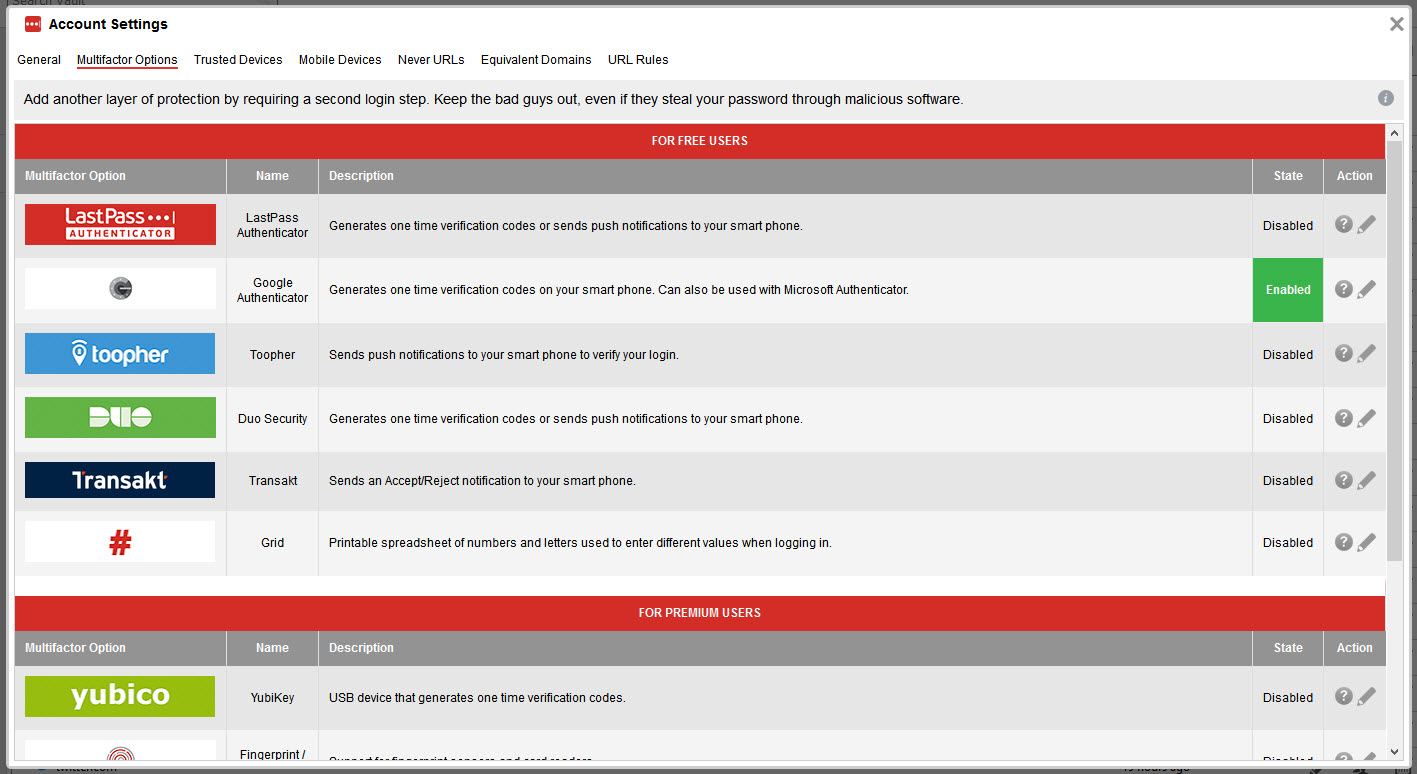
The first and most common “factor” would be your password.
This is a flawed system because if your password is not very secure then it can be brute forced (testing millions of combinations), or guessed (through social engineering, and personal info online).
This is why the 2nd factor is so important and creates such amazing account security.
The second “factor” can be a number of different systems.
- The most common is a cell phone number – the system sends a text when your login in from a computer that is not recognized.
- Another is an app, such as Google Authenticator – on IOS and Android, it is supported by a majority of sites that use two-factor. This is handy because then your can keep all of your sites in one place.
What Does an Authenticator App Do?
An authenticator app will provide a code for each site that is setup in it. These codes rotate every 30 seconds or so. The site will ask you for the authenticator code, you input what is says on the device before it expires, and submit it.
This rotation code acts as your second password. So when you have two-factor authentication setup only someone with your phone, and your master password could login.
LastPass Features
- Import all your currently saved logins from all your browsers – and get them out of that unsafe system.
- Export your Data Safely
- Synchronize your Login Data across all browsers, and devices
- Backup and Restore your Data
- Invite Someone to Share a Login securely, at one of two levels:
- Don’t Show Person the Password
- Do Show Password
Sharing a Login
When you share a login, LastPass will send an email to the person you are sharing with.
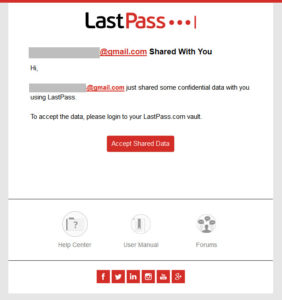
Once you accept a login, an email goes to the person you shared it with, to let them know you accepted it.
Don’t wait. Take action. Get started today! Your life will be easier and more secure.